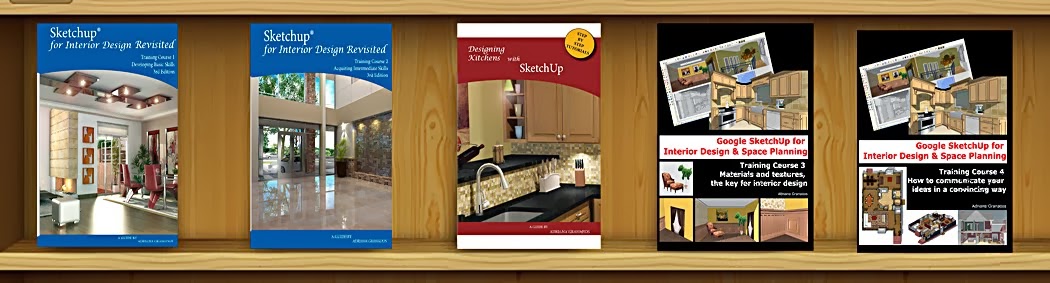Separating
the outer shell of the interior space through the creation of groups is an
alternative to control the visualization of an interior space. Creating a group
with the walls and another one with the ceiling will allow you to hide at will
these items when in the presence of an interior space.
However,
this is a good approximation only when you have a simple geometry. In the
presence of more complex spaces or overlapping elements, as in these pictures
below, combining the option of separation of groups with the Section tool is
the most efficient way to access an interior space.
The
Section tool is an invaluable resource not only for accessing an interior space
but as a technique to simulate an animation of a construction process or a
space exploration.
To
use the Section tool, place the rectangle on any existing item on the desired plane
of section, and click. To align the view with the plane of the section
right-click> Align View. To hide the section plane select the Display
Section Planes option.
Once
the view and the created section are aligned, you can create a scene to return
to the same interior point each time you need it. Creating multiple sections
will also give you the advantage of showing parts of your project as an
animation. For example, if you place two parallel sections, the first located
at a back point of a room and a second located just before the outer wall,
going from one scene to the other will show an animation of the space between
the two sections.
With
the Section tool you can reach any point of the geometry without having to
change the field of view. You can use the Walk and Position Camera tools
without any restrictions. You can also use it in perspective mode to show
extremely small spaces or to select a parallel view to create an elevation.
Another benefit is that you can take the points of the plane of section to
place dimensions.
Anytime
you are designing, the tool section is the most practical and easy way to
access any interior space and create the best camera view and perspectives.